- 30 August 2024
- LiteManager 5.2 Two-factor authentication
-
Two-factor authentication (authorization) on the LM server using an LM code via email, via your personal SMTP server. New console app for Linux (daemon).
- 05 August 2022
- LiteManager update 5
-
NOIP authorization on LM Server. (NOIP as the central authorization server)
Managing LM Server settings on NOIP. (SSC NOIP) - 21 October 2021
- A new website design LiteManager.org
-
Litemanager — remote support software
- 31 May 2015
- LiteManager remote access tools
-
Free remote access over the Internet with IP or ID connection. QuickSupport mode works without installation for Windows. Demonstration and online Presentation.
The remote desktop access in the Quick Support mode for technical support supplying.
The remote access in the quick support mode is suitable for providing help to novices. If necessary it is also suitable for a one-time remote desktop connection. It’s enough to download the server file and run it. The user doesn’t need to make any other actions. (in case of antivirus’ or firewall’s presence on the computer it’s essential to allow the program to work). The Viewer is also able to be launched with one file.
The technical support mode
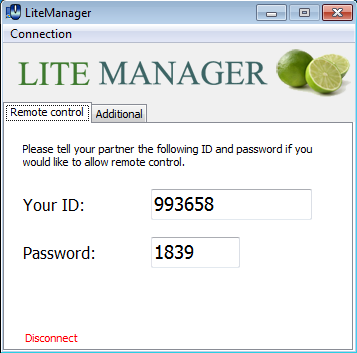
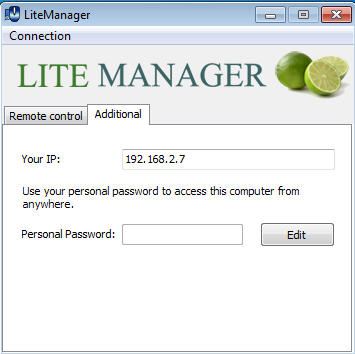
In this mode the program can work without being set up. It’s enough to download a Server file or a Viewer file from the website via the link or to take it from a program installation archive.
Download EXE in ZIP
ROMServer.zip
ROMViewer.zip
Download Server not require administrative rights
ROMServer_user.zip
To connect up to the server it’s enough to enter the ID and the password specified in the support window. After the support window is closed, the program will finish its work. During the connection the notification windows of the connection to a desktop and file operations will be shown. They may be closed if necessary.
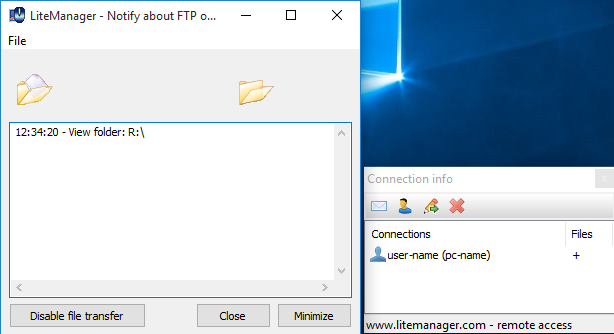
In the item «Additional» you can find information about the computer IP address and set your personal password. The IP address can be used for a direct connection to the computer via IP.
The details of the quicksupport mode.
QuickSupport constructor for your custom QuickSupport module with the specified parameters, text and logo.

