- 30 August 2024
- LiteManager 5.2 Two-factor authentication
-
Two-factor authentication (authorization) on the LM server using an LM code via email, via your personal SMTP server. New console app for Linux (daemon).
- 05 August 2022
- LiteManager update 5
-
NOIP authorization on LM Server. (NOIP as the central authorization server)
Managing LM Server settings on NOIP. (SSC NOIP) - 21 October 2021
- A new website design LiteManager.org
-
Litemanager — remote support software
- 31 May 2015
- LiteManager remote access tools
-
Free remote access over the Internet with IP or ID connection. QuickSupport mode works without installation for Windows. Demonstration and online Presentation.
Chat synchronize (NOIP jabber)
Setting up of text chat via NOIP jabber (chat sync.) can be divided into three stages, the inclusion of chat on NOIP, server-side and on the side of the Viewer.
1. Run the application NOIP, in the Sync tab turn on the option Chat synchronization (NOIP jabber).
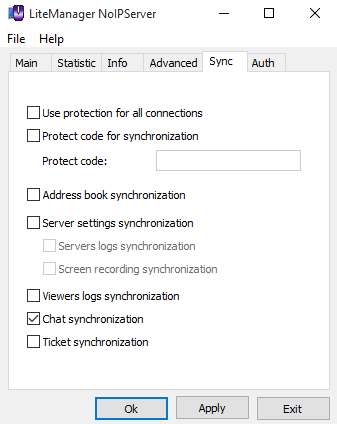
Start NOIP.

2. On the Server side, open the Connect by Id window.

In the Options window, in the Synchronize page turn on the Chat synchronization (NOIP jabber).

Now, it is sufficient to set the connection ID that would enable sync messages, you can enable auto connect connection ID, in the statistics of the NOIP will appear a new connection.
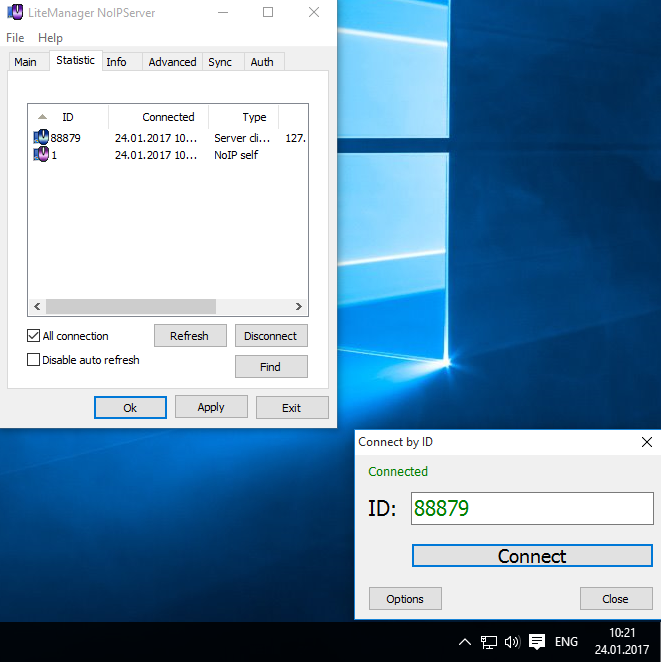
To send a message from the server, you can open the chat window from the context menu, a Chat message, or clicking on the chat icon.

3. On the client-side Viewer, in the connection by ID settings in the Synchronization tab, you must enable the option of Chat synchronization (NOIP jabber).
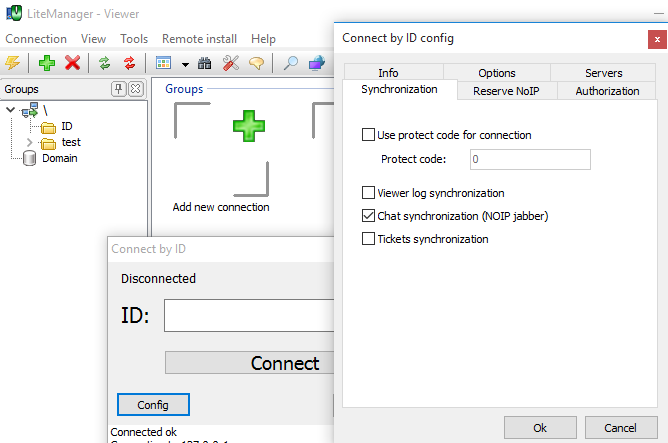
After closing settings, Viewer will set the sync channel for chat, to force a connection to NOIP just restart the Viewer.
In the statistics of the NOIP will appear a new connection from the Viewer.

Open the chat window by clicking on the chat icon.
You can send a message in the General channel for everyone, or separately for each user.

Help

