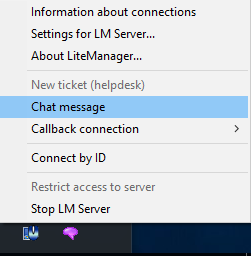News
- 30 August 2024
- LiteManager 5.2 Two-factor authentication
-
Two-factor authentication (authorization) on the LM server using an LM code via email, via your personal SMTP server. New console app for Linux (daemon).
- 05 August 2022
- LiteManager update 5
-
NOIP authorization on LM Server. (NOIP as the central authorization server)
Managing LM Server settings on NOIP. (SSC NOIP) - 21 October 2021
- A new website design LiteManager.org
-
Litemanager — remote support software
- 31 May 2015
- LiteManager remote access tools
-
Free remote access over the Internet with IP or ID connection. QuickSupport mode works without installation for Windows. Demonstration and online Presentation.
Chat synchronization (NOIP jabber)
Sync chat allows you to send messages to all users using LiteManager NOIP as jabber.
Turn on this feature in the NOIP settings on the synchronization tab, and also on the Viewer and Server in the options on the Synchronization tab of connection by ID.
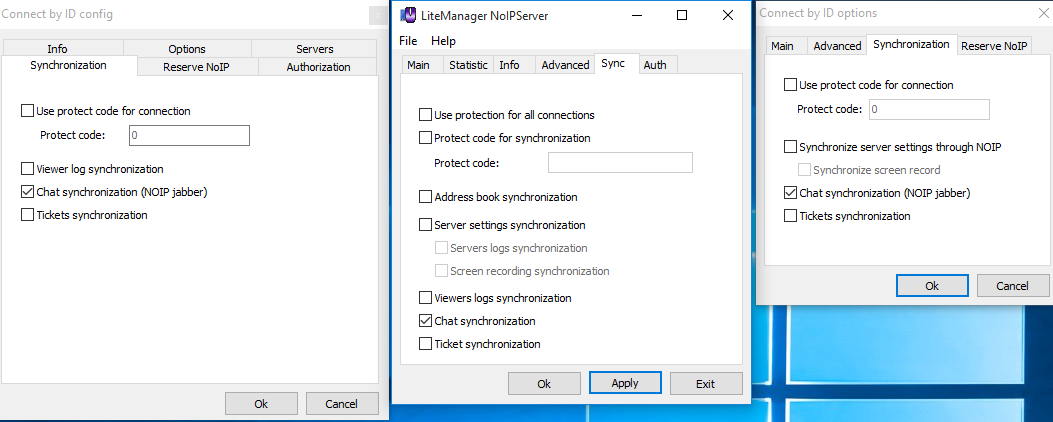
On the side of the Viewer, the chat channel will be installed automatically, or after clicking on the chat icon in the main window.
The chat icon appears in the tray.

After establishing the connection by ID on the server side the chat icon will appear in the tray, use Chat message for opening the window of chat.