- 05 January 2024
- LiteManager 5.1 for Linux, Mac OS, Android with inbuilt LM Server and NOIP.
-
Control remotely your Linux and Mac, available remote screen and files modes. Android screen in view only mode.Built-in NOIP for Linux.
- 05 August 2022
- LiteManager update 5
-
NOIP authorization on LM Server. (NOIP as the central authorization server)
Managing LM Server settings on NOIP. (SSC NOIP) - 21 October 2021
- A new website design LiteManager.org
-
Litemanager — remote support software
- 31 May 2015
- LiteManager remote access tools
-
Free remote access over the Internet with IP or ID connection. QuickSupport mode works without installation for Windows. Demonstration and online Presentation.
Viewer password protection
Viewer password protection from unauthorized access (childproofing)
Password access to the Viewer client module: you can set a password from the main menu – Tools – LiteManager password protection.
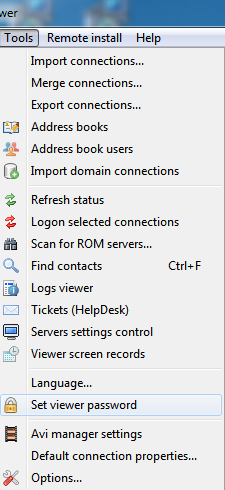
In the password window, enter the new password and confirm it, if the password has been set previously, specify the old password to change it. Password protection can be disabled at any time.

Allow read only access without password - the user will get limited (read only) access to the Viewer without password.
Encrypt connection's file connections_3.4.xml - encrypt the file connections_3.4.xml by the password for LM Viewer.
When you start the Viewer a window asking for the password will appear.
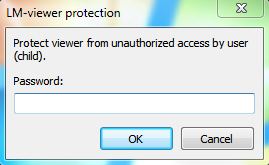
The password can be easily removed if you delete the server configuration file, the protection is more intended to prevent access to the program by unauthorized users, for example, children. Password is not a serious protection for the configuration files and viewer data.

