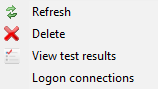News
- 30 August 2024
- LiteManager 5.2 Two-factor authentication
-
Two-factor authentication (authorization) on the LM server using an LM code via email, via your personal SMTP server. New console app for Linux (daemon).
- 05 August 2022
- LiteManager update 5
-
NOIP authorization on LM Server. (NOIP as the central authorization server)
Managing LM Server settings on NOIP. (SSC NOIP) - 21 October 2021
- A new website design LiteManager.org
-
Litemanager — remote support software
- 31 May 2015
- LiteManager remote access tools
-
Free remote access over the Internet with IP or ID connection. QuickSupport mode works without installation for Windows. Demonstration and online Presentation.
Teacher (main window)
The «Teacher» intended more for educational institutions, has functions for distribution and collection of files, testing students.
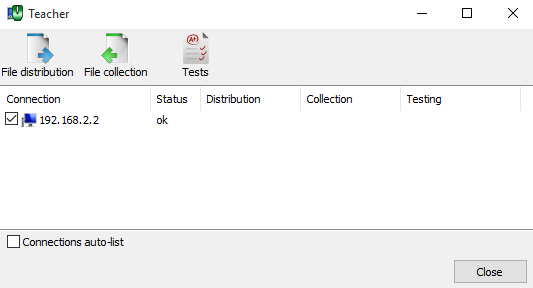
File distribution — opens a window for selecting and uploading files to the computers.
File collection — opens a window to select files to be collected and to begin the process of collecting.
Tests — the main window for testing.
Connections auto-list — in the list will be added all active connections, otherwise you can add contacts to the list manually by dragging them from the main window, for deleting contacts use use the menu
Check the box on those PCs in the list who will participate in the distribution/collection of files, or testing.
To authorize offline contacts use context menu.