News
- 05 January 2024
- LiteManager 5.1 for Linux, Mac OS, Android with inbuilt LM Server and NOIP.
-
Control remotely your Linux and Mac, available remote screen and files modes. Android screen in view only mode.Built-in NOIP for Linux.
- 05 August 2022
- LiteManager update 5
-
NOIP authorization on LM Server. (NOIP as the central authorization server)
Managing LM Server settings on NOIP. (SSC NOIP) - 21 October 2021
- A new website design LiteManager.org
-
Litemanager — remote support software
- 31 May 2015
- LiteManager remote access tools
-
Free remote access over the Internet with IP or ID connection. QuickSupport mode works without installation for Windows. Demonstration and online Presentation.
Task manager
You can use the task manager to control processes, windows services and user sessions on the remote computer. All data are separated into groups that are displayed under the corresponding tabs. Each tab shows the list of the corresponding objects on the remote computer and additional information about them. There are additional commands at the bottom of the window and in the context menu, which allow you to: stop or restart a service, end a process or start a new process, send a message to the user.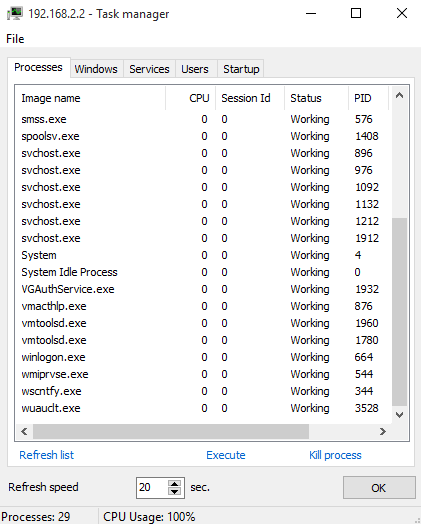
Task manager
Remote task manager allows you to:
- Processes — view the list of processes, including the full path to an executable file, CPU usage, the name of the user who ran a process.
- Windows — view the list of windows.
- Services — view the list of services.
- Users — view the list of user sessions.
- Startup list.

