- 30 August 2024
- LiteManager 5.2 Two-factor authentication
-
Two-factor authentication (authorization) on the LM server using an LM code via email, via your personal SMTP server. New console app for Linux (daemon).
- 05 August 2022
- LiteManager update 5
-
NOIP authorization on LM Server. (NOIP as the central authorization server)
Managing LM Server settings on NOIP. (SSC NOIP) - 21 October 2021
- A new website design LiteManager.org
-
Litemanager — remote support software
- 31 May 2015
- LiteManager remote access tools
-
Free remote access over the Internet with IP or ID connection. QuickSupport mode works without installation for Windows. Demonstration and online Presentation.
Security
The server module of the program offers a range of advanced features to control a computer. When the server module is installed, you need to set a password that should have at least 8 characters or customize NTLM authentication for Windows users. You cannot access the server module using the empty password. All transferred data are encrypted using encryption algorithm with a public RSA 2048-bit session key and flow algorithm with secure 256-bit AES key. All cryptographic functions used by the program are implemented in certified Microsoft system libraries. It is possible to change the security level. For example, you can decrease it so that data encryption will be faster when you work in a private local network.
LiteManager supports two authentication systems: password protection and Active Directory protection. By default, the server module settings are stored in the Windows system registry, nobody but administrators can access them. It is also possible to set an additional password so that all users can access the settings.
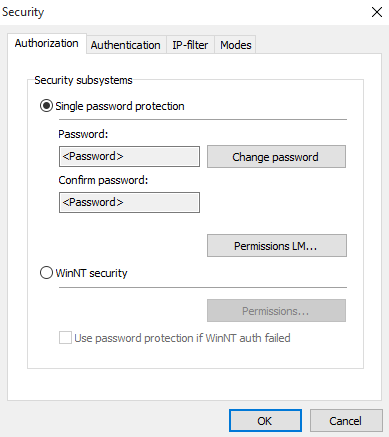
Permissions LM — create a virtual user and give them access rights to the server.
When connecting on the Viewer side in password window, specify the user name and password.
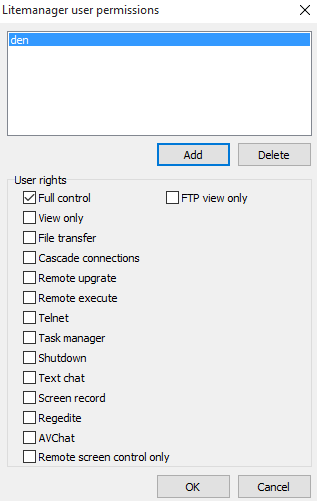
To ensure stronger security, the program is assigned to one particular network interface and it can use filters to forbid access from an IP address or from a range of IP addresses. The program includes built-in protection against DoS attacks and attacks involving multiple attempts to enter a password. In case of an attack, the program will make the server inaccessible for some time.

Deny IPv6 connection — prohibits connection to the server for IPv6 version protocol.
Deny direct IP connections — prohibits a direct connection to the server by IP address, so you can use only connect by ID.
Modes tab, allows you to restrict certain connection modes.
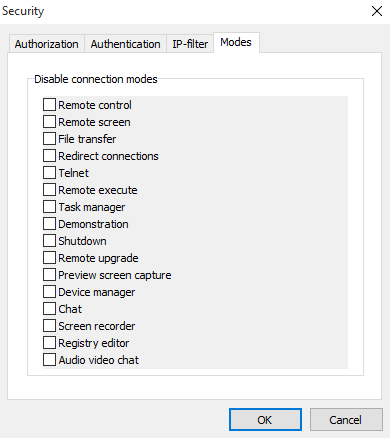
The 2-Step authorization tab allows you to enable the sending of a digital code (LM-Code) to an e-mail, which will need to be specified during authorization.
For two-factor authorization to work, you need to specify the parameters of your SMTP server, we recommend using your own SMTP server, usually providers provide it for free along with hosting for the site, or you can use a free mailbox for example from gmail, yandex, mail.ru , rambler, etc. but these services control spam mailings and may limit them for security connections from insecure clients using the SMPT protocol, and it is also necessary to take into account the presence of 2-factor authorization already on the mail client itself, which will have to be disabled.

Use Two-Factor authentication (2-Step Verification) - enabling two-factor authentication.
Admin email - the mail to which the LM code will be sent to confirm authorization, you can specify several addresses separated by commas.
Main.
Last code - you can see the last generated code, to update the code, just close the settings window and reopen it.
Code with a time interval - the code will be valid for a certain period of time and even if you reconnect to the LM Server during a specified period, the same code will be sent, this may be convenient if the connection is not stable during connection.
New code for every new authorization - each time you log in, a new code will be generated and sent to your email. Time interval (min.) - the code lifetime interval, if the code with time interval option is selected. Code length - specify the length of the code in numbers.
SMTP

Specify the settings of your SMTP server.
Host - the SMTP server's host address.
Port - is the SMTP server port.
User name - login is for connecting to SMTP, usually it is an email.
Password - for the specified username, usually the password from the email.
Allow connection in case of SMTP error or unavailability - this option allows you to disable 2x authorization if the SMTP server is unavailable or it was not possible to send the LM code.
Advanced.

Additional settings for configuring the SMTP protocol, such as SSL and TLS, are specific and may vary depending on the mail service.

