- 30 August 2024
- LiteManager 5.2 Two-factor authentication
-
Two-factor authentication (authorization) on the LM server using an LM code via email, via your personal SMTP server. New console app for Linux (daemon).
- 05 August 2022
- LiteManager update 5
-
NOIP authorization on LM Server. (NOIP as the central authorization server)
Managing LM Server settings on NOIP. (SSC NOIP) - 21 October 2021
- A new website design LiteManager.org
-
Litemanager — remote support software
- 31 May 2015
- LiteManager remote access tools
-
Free remote access over the Internet with IP or ID connection. QuickSupport mode works without installation for Windows. Demonstration and online Presentation.
NOIP security (filters, ports, licenses)
Open NOIP security settings, main menu - File - Security.
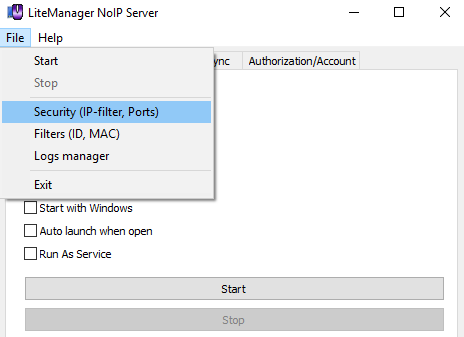
IP filter page, add new IP range.
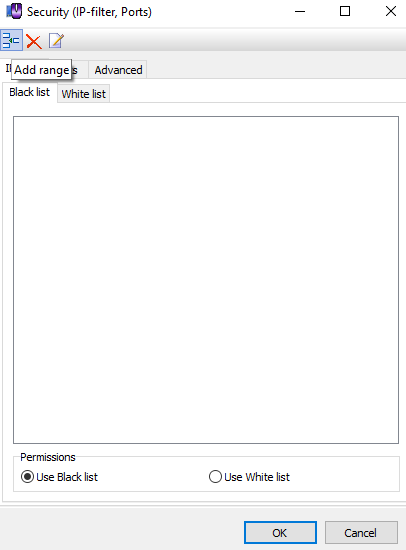
Select IP range and specify type of connection.
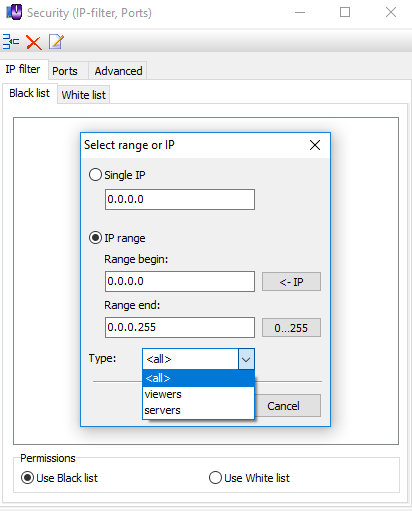
NOIP ports. Use different ports for different type of connections.
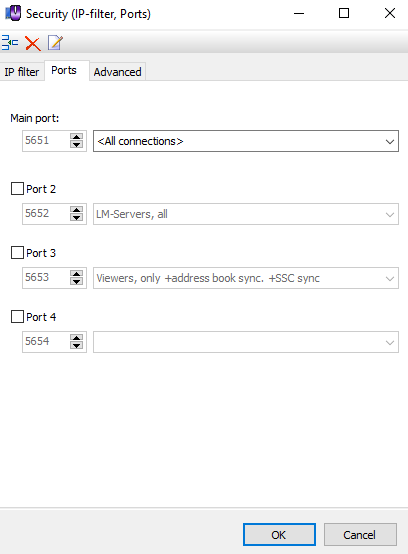
Advanced page. Restrict version of the Viewer and Server.
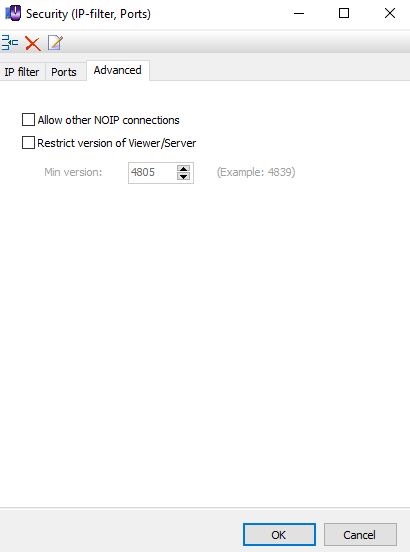
Filters for Server's ID and Viewer's MAC addresses. Main menu - File - Filters.

Use ID filter for connections of Servers or MAC filter for connections of Viewers. Using of the symbol * is possible, for example xp* allow xp1, xp2, xp123.
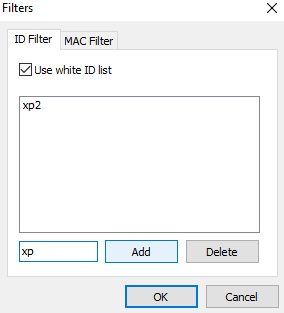
MAC filter of Viewer. Filter for MAC addresses of Viewers.
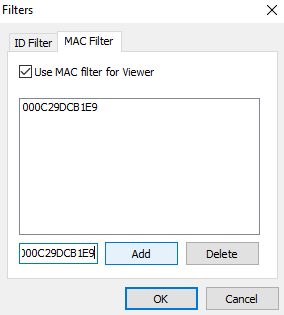
Licenses page. White and black lists for license of Viewer.
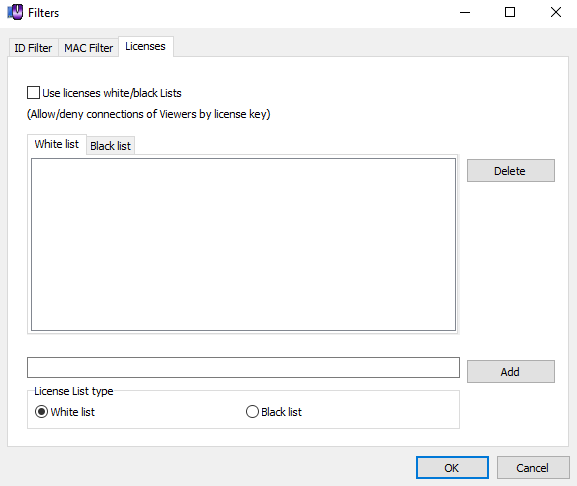
Use licenses white/black lists - turn on/off licenses list for Viewer accounts.
Black list - black list for licenses, this keys banned.
White list - white list for licenses, Viewers only with this keys allowed to NOIP.

