News
- 30 August 2024
- LiteManager 5.2 Two-factor authentication
-
Two-factor authentication (authorization) on the LM server using an LM code via email, via your personal SMTP server. New console app for Linux (daemon).
- 05 August 2022
- LiteManager update 5
-
NOIP authorization on LM Server. (NOIP as the central authorization server)
Managing LM Server settings on NOIP. (SSC NOIP) - 21 October 2021
- A new website design LiteManager.org
-
Litemanager — remote support software
- 31 May 2015
- LiteManager remote access tools
-
Free remote access over the Internet with IP or ID connection. QuickSupport mode works without installation for Windows. Demonstration and online Presentation.
NOIP authorization
NOIP password and WinNT authentication, with detailed assignment of access NOIP privileges, for viewer connections.
NOIP authentication is required to connect the Viewer client, it may entail a password or the WinNT system use with the possibility of detailed access privilege assignment. Authentication tab.
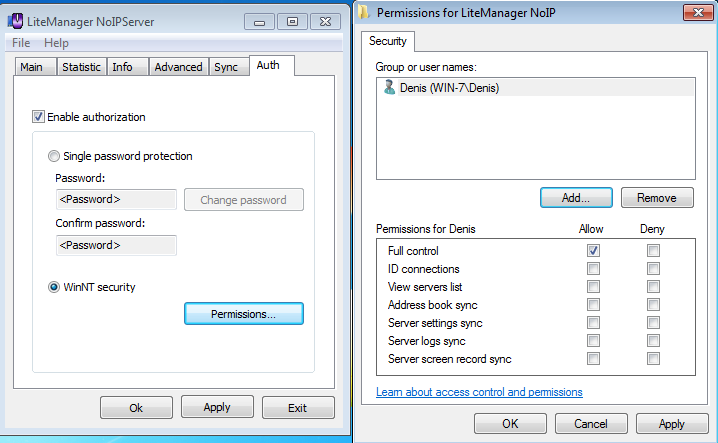
Permissions:
- Full control — full access
- ID connection – ID connection through NOIP
- View servers list — viewing the list of IDs connected to NOIP, (provided that viewing of the ID list option is enabled)
- Address book sync — access to address book synchronization
- Server settings sync — synchronization settings, possibility to view and modify settings
- Server log sync — viewing log files, log synchronization
- Server screen record sync — viewing screen records, screen record synchronization
In the Viewer client, go to the ID connection properties, specify password or user authentication data, you can also enable the current security context.
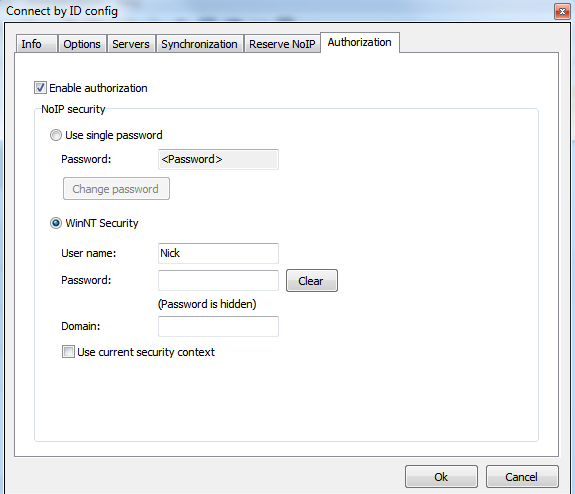
The NT user password is hidden, the label under the field shows that the password is hidden or is empty.

