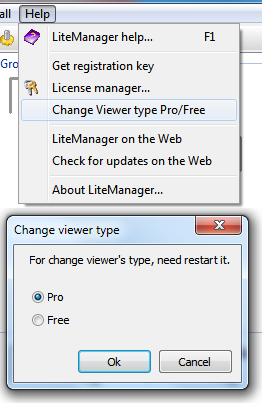- 05 January 2024
- LiteManager 5.1 for Linux, Mac OS, Android with inbuilt LM Server and NOIP.
-
Control remotely your Linux and Mac, available remote screen and files modes. Android screen in view only mode.Built-in NOIP for Linux.
- 05 August 2022
- LiteManager update 5
-
NOIP authorization on LM Server. (NOIP as the central authorization server)
Managing LM Server settings on NOIP. (SSC NOIP) - 21 October 2021
- A new website design LiteManager.org
-
Litemanager — remote support software
- 31 May 2015
- LiteManager remote access tools
-
Free remote access over the Internet with IP or ID connection. QuickSupport mode works without installation for Windows. Demonstration and online Presentation.
LiteManager licensing
The LiteManager remote administration software suite consists of two parts: Server (installed on the remote computer) and Viewer (installed on the administrator's computer). You are charged for Server licenses only. Viewer has a free license and can be distributed and used for free on any number of computers. For convenience, one license key is issued for several computers and entered once on the Viewer client side. Thus, licenses are purchased in packages for required number of computers.
One standard license for Server gives you the right to install and use Server on one computer. Two standard licenses for Server give you the right to install and use Server on two computers and so on.
The license for LiteManager is also the license for HelpDesk.
When you buy a program for a certain number of computers, you get one license key containing the purchased number of licenses. Server requires neither activation nor license key. The license key is entered in the «License manager» in Viewer. The license key is added to the list of license keys, so you can buy additional licenses, enter them one by one in the list and thus add them up. You can open License manager from the main menu ( «Help -> License Manager»). You can use any number of client modules within one organization.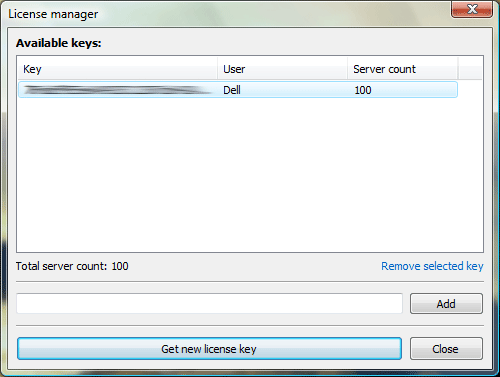
License manager
Test key for one program license.
93A0396323449F1d7364dE6c9e75c39F3U2JhhQDRKyhFM3SYVUc+IoYy5d4UQHtzTbcziw0cp0=
The license limitation comes down to the fact that you will not be able to create more connections than you have in the purchased key after you entered it into the Viewer License manager.
The free version of the program includes a key for 30 free licenses that you can use for controlling up to 30 computers. If you want to control more than 30 computers, you must enter an additional key.
A license key for LiteManager 4 is valid for any version of LiteManager 4.x. In case the key validation algorithm changes in one of the new versions of LiteManager 4.x, contact the support service at support@litemanager.com and you will be sent a new equivalent key for free.
For detailed information on prices, discounts and upgrades, you can visit the company's official website at litemanager.com or contact the support service.
Change Viewer type.