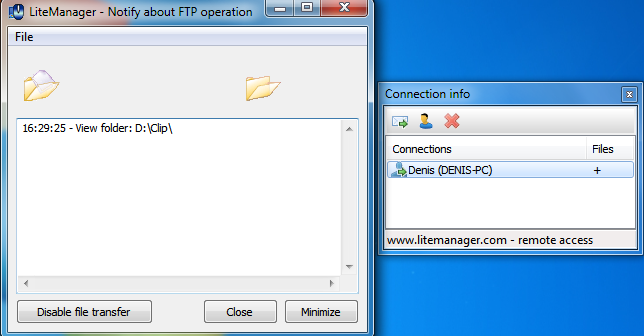News
- 05 January 2024
- LiteManager 5.1 for Linux, Mac OS, Android with inbuilt LM Server and NOIP.
-
Control remotely your Linux and Mac, available remote screen and files modes. Android screen in view only mode.Built-in NOIP for Linux.
- 05 August 2022
- LiteManager update 5
-
NOIP authorization on LM Server. (NOIP as the central authorization server)
Managing LM Server settings on NOIP. (SSC NOIP) - 21 October 2021
- A new website design LiteManager.org
-
Litemanager — remote support software
- 31 May 2015
- LiteManager remote access tools
-
Free remote access over the Internet with IP or ID connection. QuickSupport mode works without installation for Windows. Demonstration and online Presentation.
Information about connections
The window with the server connections data opens in the program settings on the General tab — Display connection data, or through the tray icon context menu.
Detailed window with the server connections data.
The window with the server connections data opens in the program settings on the General tab — Display connection data, or through the tray icon context menu.
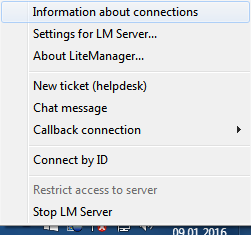
The window will display the current connections data and allow the user to send a message, submit a request to support, see the information on file operations, enable/disable desktop management mouse control, or force to log off.
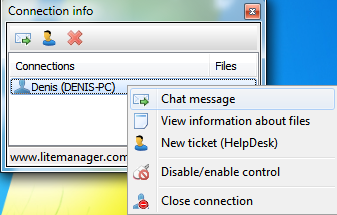
Window with file operation data with the possibility to disable file transfer.
The file operations window can be enabled through the program settings, Users tab – Display file operations data.