- 05 January 2024
- LiteManager 5.1 for Linux, Mac OS, Android with inbuilt LM Server and NOIP.
-
Control remotely your Linux and Mac, available remote screen and files modes. Android screen in view only mode.Built-in NOIP for Linux.
- 05 August 2022
- LiteManager update 5
-
NOIP authorization on LM Server. (NOIP as the central authorization server)
Managing LM Server settings on NOIP. (SSC NOIP) - 21 October 2021
- A new website design LiteManager.org
-
Litemanager — remote support software
- 31 May 2015
- LiteManager remote access tools
-
Free remote access over the Internet with IP or ID connection. QuickSupport mode works without installation for Windows. Demonstration and online Presentation.
File distribution and collection
File distribution window
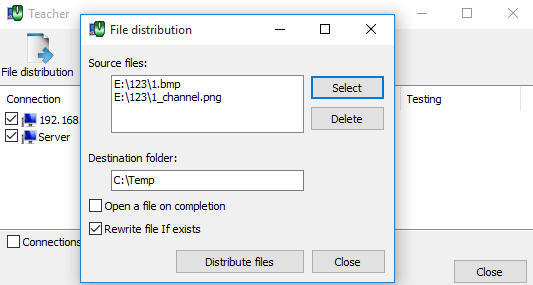
Select the files for distribution to remote PC.
Specify the destination folder if it does not exist it will be created automatically.
Open a file on completion — open/run the file after copying it to the remote computer.
Rewrite file if exists — allows you to overwrite the existing file with the same name on the remote computer.
File distribution — click this button if you want to start the distribution files.
File collection window.
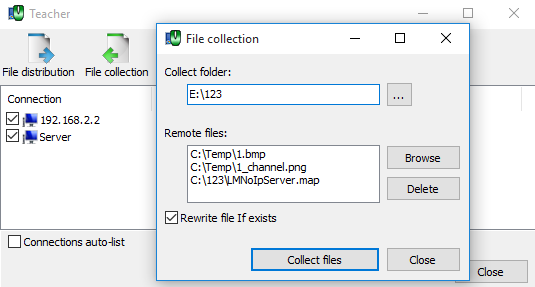
Select the files to be collected from remote computers. (it must be active at least one connection in the list).
Specify a collect folder of files on your local computer, the files will be saved in separate subfolders by the names of the contacts.
Rewrite file if exists — it allows to overwrite files if they already exist in the collect folder.

