News
- 05 January 2024
- LiteManager 5.1 for Linux, Mac OS, Android with inbuilt LM Server and NOIP.
-
Control remotely your Linux and Mac, available remote screen and files modes. Android screen in view only mode.Built-in NOIP for Linux.
- 05 August 2022
- LiteManager update 5
-
NOIP authorization on LM Server. (NOIP as the central authorization server)
Managing LM Server settings on NOIP. (SSC NOIP) - 21 October 2021
- A new website design LiteManager.org
-
Litemanager — remote support software
- 31 May 2015
- LiteManager remote access tools
-
Free remote access over the Internet with IP or ID connection. QuickSupport mode works without installation for Windows. Demonstration and online Presentation.
Device manager (Inventory)
You can use the device manager to view and collect detailed information about hardware and software on remote computers. It is possible to automatically create reports for the specified computers and export them in the HTML or XML format.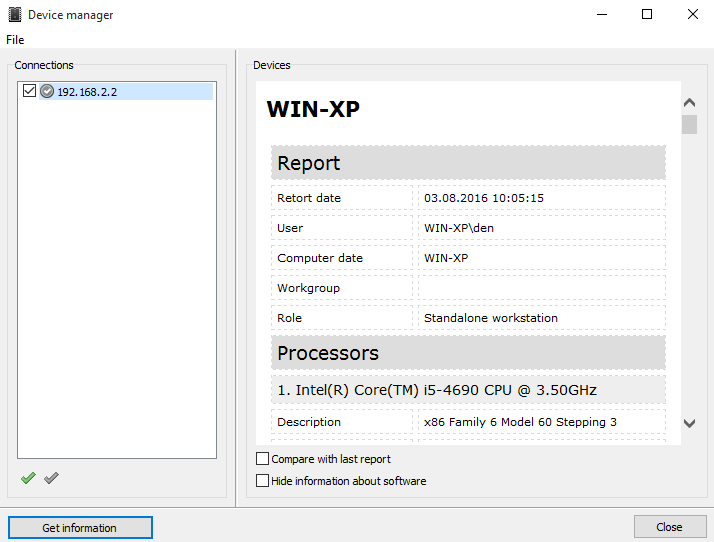
Device manager
To get information for the computers you are interested in:
- Select the connections you are interested in from the connection list in the ROM-Viewer main window.
- Start the «Device manager».
- Select checkboxes next to the names of the necessary connections in the «Connections» list of the Device Manager window.
- Click «Request information». Wait till the data collection operation is over.
- The «File» menu contains commands allowing you to save and export the reports.
Compare with last report — when this option is enabled, a new report will be compared with the previous one, by which to define new and old elements.
Hide information about software — hiding information about software.

