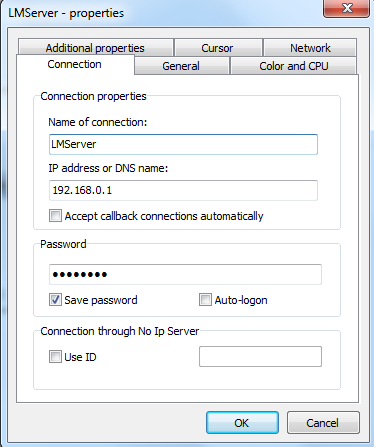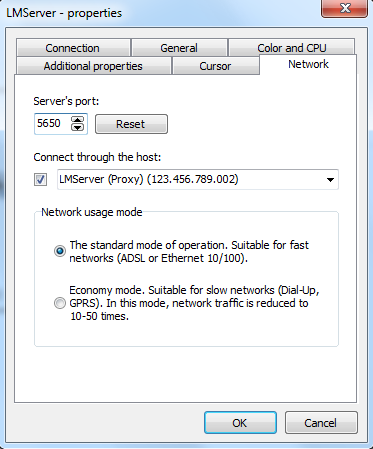News
- 30 August 2024
- LiteManager 5.2 Two-factor authentication
-
Two-factor authentication (authorization) on the LM server using an LM code via email, via your personal SMTP server. New console app for Linux (daemon).
- 05 August 2022
- LiteManager update 5
-
NOIP authorization on LM Server. (NOIP as the central authorization server)
Managing LM Server settings on NOIP. (SSC NOIP) - 21 October 2021
- A new website design LiteManager.org
-
Litemanager — remote support software
- 31 May 2015
- LiteManager remote access tools
-
Free remote access over the Internet with IP or ID connection. QuickSupport mode works without installation for Windows. Demonstration and online Presentation.
Connect via server
Modern networks have a complex structure and are often divided into subnetworks with their own addressing schemes and gateways. When you need to connect to a remote computer located in another subnetwork and there is a computer with two network interfaces, i.e., it is located in two subnetworks at the same time, you can use it as a bridge for connecting from one subnetwork to another one. Thus, you can connect to an inaccessible computer through LiteManager.This technology is called cascade connection. The server module can act as a gateway providing access to computers located behind it.
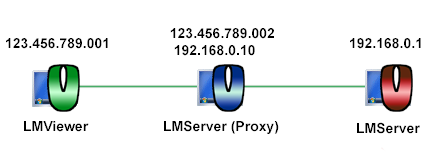
Connection is established using the following chain:
Viewer — Server as Proxy — LM Server 1
Viewer — Server as Proxy — LM Server 2
Viewer — Server as Proxy — LM Server N
For example.
Server as a Proxy – is directly available for Viewer by IP address, for example, 123,456,789.002 over the Internet and also has a local network interface, which allows it to communicate with other computers on the LAN 198.168.0.XXX. Other server modules: LM Server 1, LM Server 2, and so on — are available by IP addresses, for example, 192.168.0.1, 192.168.0.2 only in the local network. Enable «Connect via server» option in Properties menu on LM Server, LM Server 2 and choose the server that will act as a proxy from the list. This server should be added to the list as a regular server.
First, you need to authorize on Server Proxy and then you can get access to LM Server N servers.
Add new connections.
The proxy server that should be directly available to Viewer, to which you also can connect, and main connection to the target server that is located in another network and should be available from the proxy server.
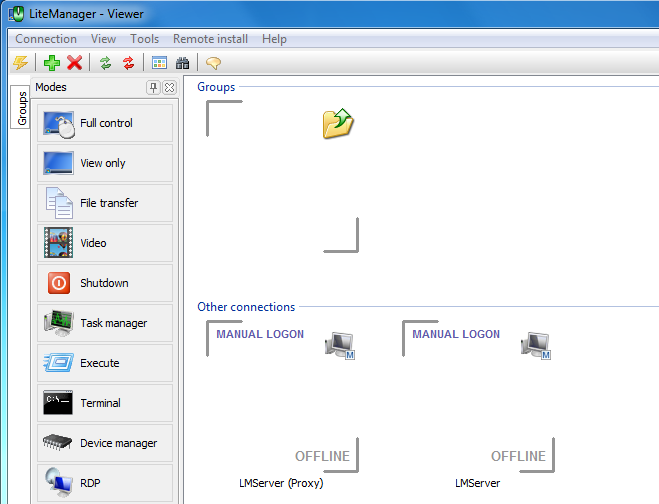
On LMViewer, set correct settings for the connection to LMServer.
Most importantly, you should specify the proxy server that will be used as a bridge in the target server settings.