- 05 January 2024
- LiteManager 5.1 for Linux, Mac OS, Android with inbuilt LM Server and NOIP.
-
Control remotely your Linux and Mac, available remote screen and files modes. Android screen in view only mode.Built-in NOIP for Linux.
- 05 August 2022
- LiteManager update 5
-
NOIP authorization on LM Server. (NOIP as the central authorization server)
Managing LM Server settings on NOIP. (SSC NOIP) - 21 October 2021
- A new website design LiteManager.org
-
Litemanager — remote support software
- 31 May 2015
- LiteManager remote access tools
-
Free remote access over the Internet with IP or ID connection. QuickSupport mode works without installation for Windows. Demonstration and online Presentation.
RDP
Connect to the remote desktop using the Remote Desktop Protocol and technology from the Microsoft Corporation. You do not need ROM-Server to be installed on the remote computer for this mode to work. It is enough just to allow access to the built-in system desktop control tool.
RDP settings do not interfere with the standard settings of LiteManager connections. To access the RDP settings, right-click the necessary connection and select «RDP settings…» on the context menu.
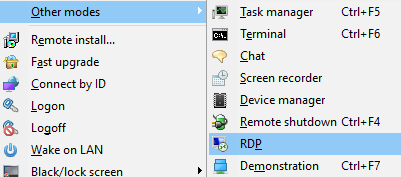
Or clicking on RDP button on modes panel.
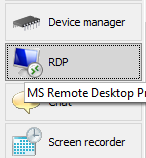
The built-in RDP settings are stored in a separate window. Possible to use RDP connection directly by IP address or via the ID connection.
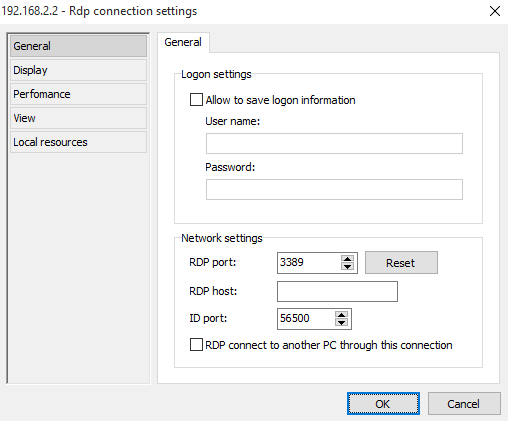
General.
Logon settings — save the user name and password.
RDP host — specify the IP (host) for RDP connection, instead of default connection host.
ID port — hidden port for RDP connect through ID connection.
RDP connect to another PC through this connection — this option allows the proxying RDP channel through the contact to another computer, the IP address which you want to reach by default specify in the RDP host field. When you start the connection in the RDP window box appears to select the desired computer to connect to a remote subnet.
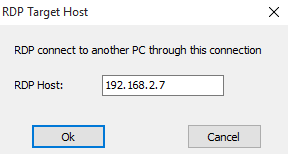
Other options RDP is similar to the standard settings of the remote desktop Wndows.

