- 30 August 2024
- LiteManager 5.2 Two-factor authentication
-
Two-factor authentication (authorization) on the LM server using an LM code via email, via your personal SMTP server. New console app for Linux (daemon).
- 05 August 2022
- LiteManager update 5
-
NOIP authorization on LM Server. (NOIP as the central authorization server)
Managing LM Server settings on NOIP. (SSC NOIP) - 21 October 2021
- A new website design LiteManager.org
-
Litemanager — remote support software
- 31 May 2015
- LiteManager remote access tools
-
Free remote access over the Internet with IP or ID connection. QuickSupport mode works without installation for Windows. Demonstration and online Presentation.
Using NOIP
NOIP program is designed for connection the client module Viewer and server module Server by ID. The program is available free of charge and comes in a package along with the client side Viewer.
You can also launch the program from Start menu.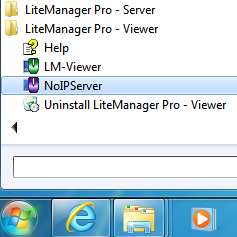
To launch NOIP, you just need to press the Launch button in the main window, under the main parameters tab.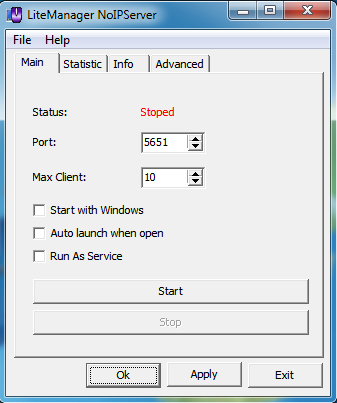
Limit the maximum number of clients at request. This can be necessary to prevent congestion of the data channel.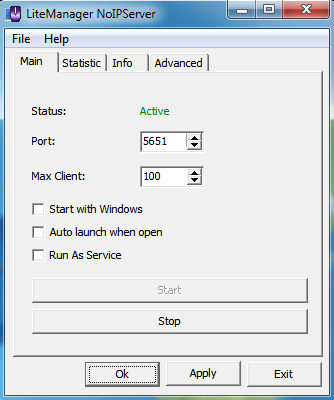
By default, NOIP is available for use only through Pro version. Under the Information tab, the license type is Licensed.
In order for the users of the Free version of the program to open NOIP, they should stop it using Stop command under the General tab, then open Additional tab and check the Open NOIP for other users checkbox and press Apply.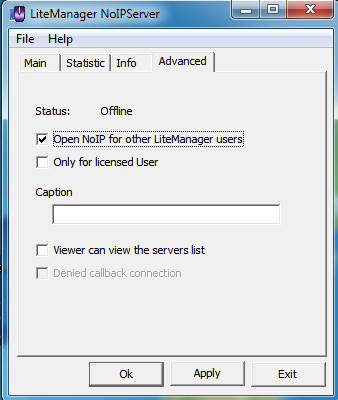
After that you have to restart NOIP. Now, under the Information tab the license type is Free.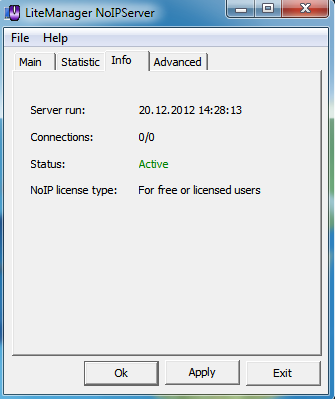
Additional help information
NOIP description
Connect by ID

